Windows 10 Survival
Windows is not a good operating system for most jobs. Unfortunately, it is the only operating system available for many jobs. It sucks, however it can be made liveable.
Here's what I find just about necessary:
- a version of Windows 10 that doesn't spy by default
- Either strip the OS using the provided tools and guide, download a maybe trustworthy ISO from telegram after providing a phone number, or download a sketchy ISO from archive.org
- To obtain a genuine ISO to strip down, check for resources at r/piracy's wiki or a similar site
- If booting Windows alongside Linux, dump an ISO to USB via woeusb-ng
- So as to install Nvidia Control Panel on systems that may use it, see amecs
- open-shell, for a Windows start menu that's practical
- this may be used to customize the taskbar as well
- using this, I have something efficient, where pressing the windows key practically gives me dmenu, and holding the windows key and pressing "1", "2", or "3" will either open a terminal, explorer.exe, or the volume mixer
- Setting those latter shortcuts is achieved by pinning items to the task bar, with "1" being assigned to the left-most pinned program, "2" being assigned to the pinned item directly to the right of the left-most, and so on
- busybox-win32, for the following:
- sed
- grep
- a useful vi subset
- a decent POSIX-ish shell
- a shortcut may be made to launch a cmd window using busybox ash
- C:\Windows\System32\cmd.exe /c "start ash -l"
- Using this command in specific forks ash into its own process, allowing for CTRL+C to stop the current shell process without also killing the shell
- In order to do this, a symlink to ash must be made, then put on path. This may be done via "busybox --install C:\path\to\directory"
- tar
- dos2unix
- du
- shuf
- wc
- dd
- httpd, mostly for sharing files or streaming music over the local network
- bc
- Floating-point division may be done via "bc -l"
- a web browser that works and doesn't spy
- Firefox requires brittle configuration to disable telemetry
- mpv, a video and audio player that does hardware accelerated decoding, plays any format ffmpeg can decode, and works well when launched from a terminal
- ffmpeg, for converting data from one format to another
- mtpaint, for drawing and animation work
- tinycc, a good native C compiler
- mingw, for when tinycc doesn't work
- curl, for general uploading or downloading to and from the internet
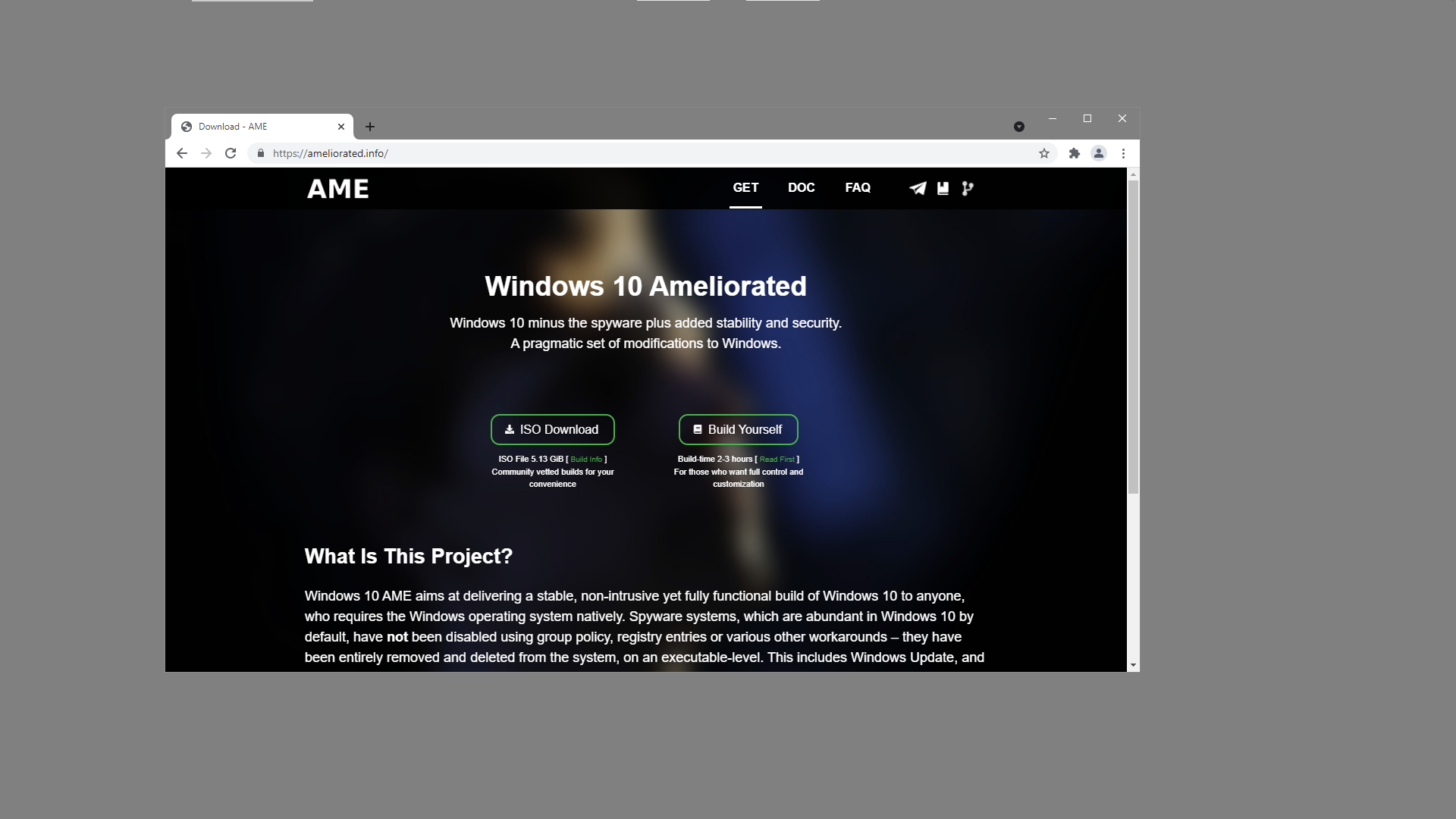
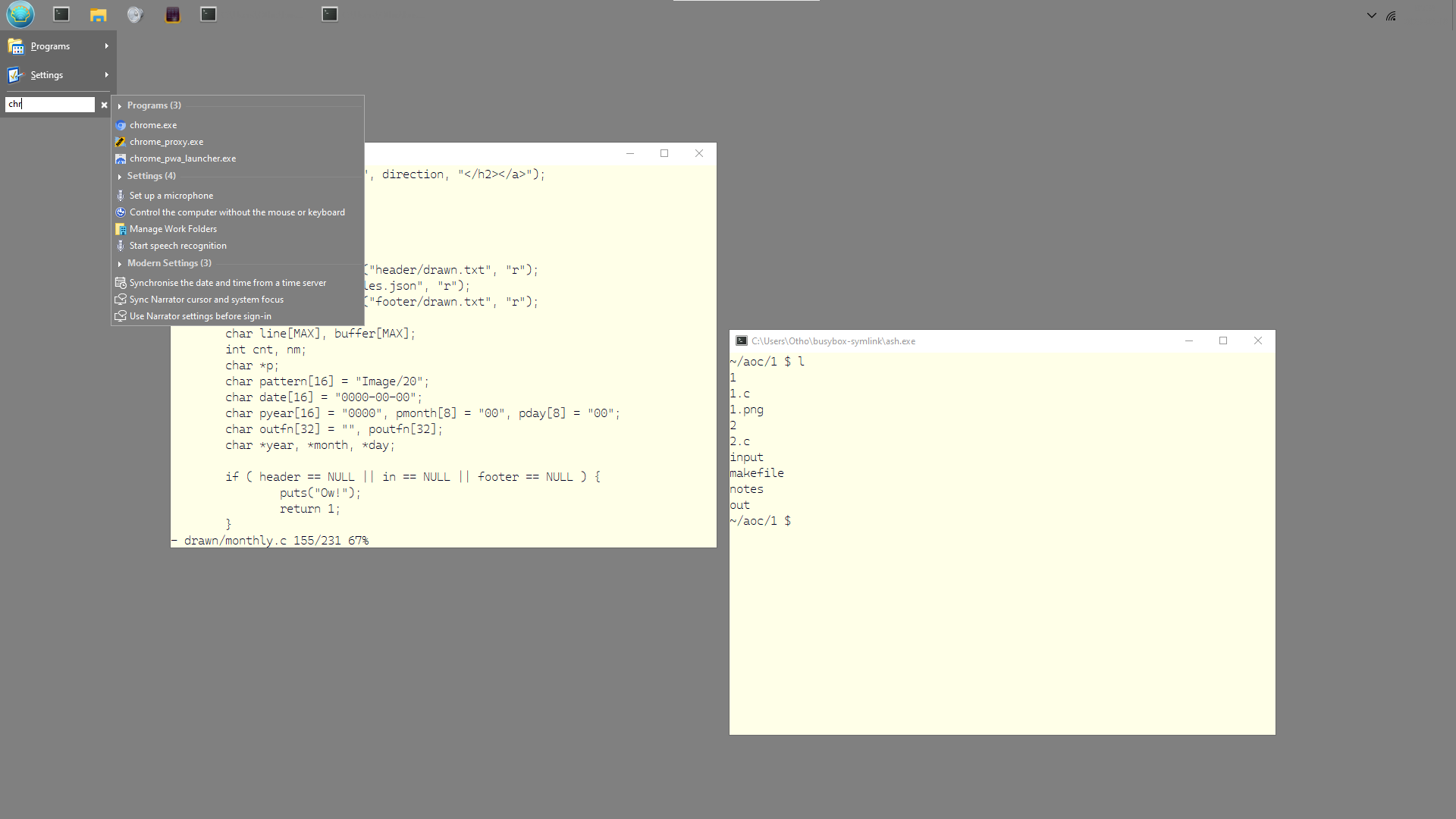
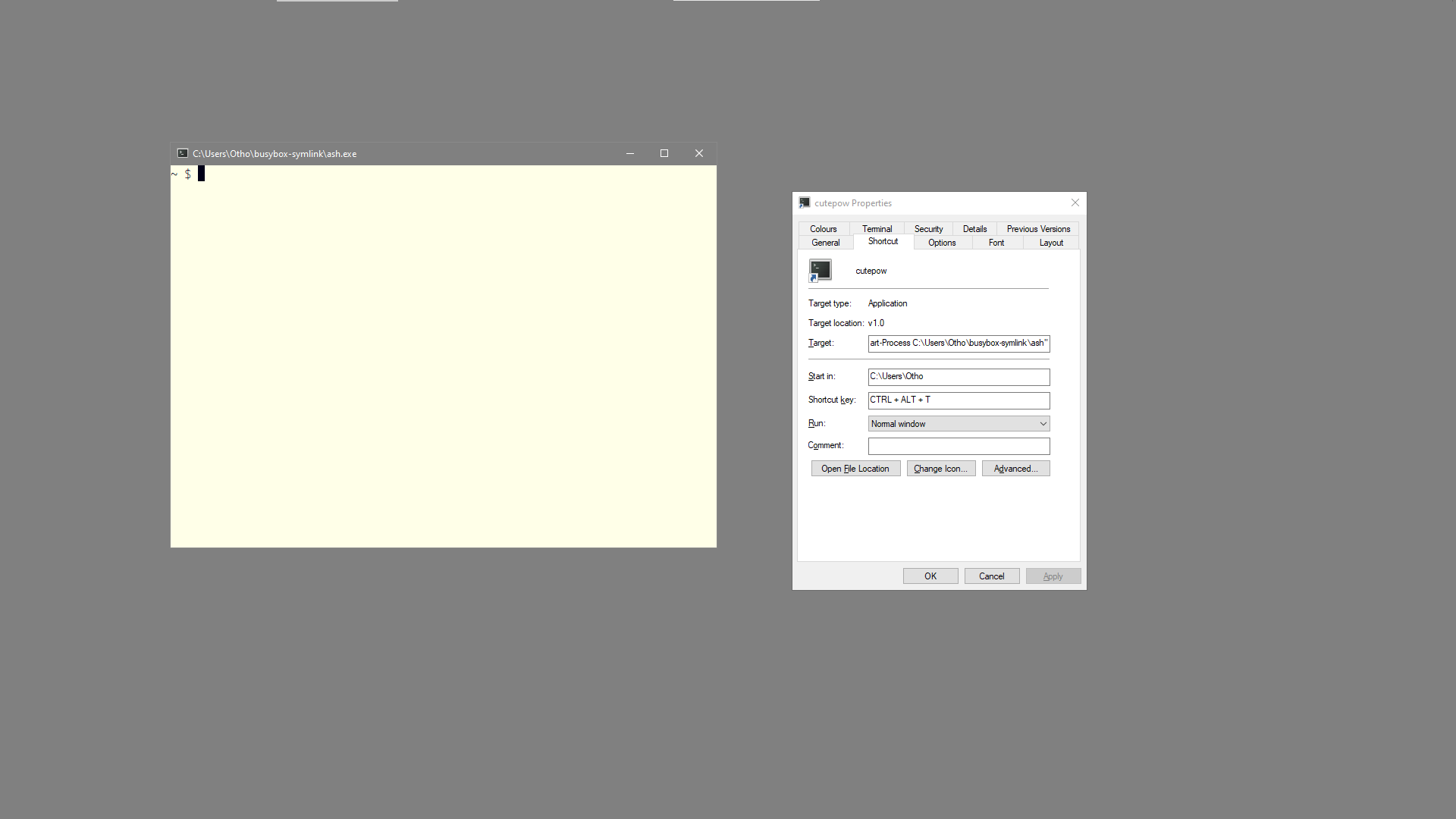
And here's stuff that's still nice to have
- Acme Stand-Alone Complex
- GNU ed, for when the line-editor itch strikes
- that itch strikes quite frequently!
- vile, a vi with line numbers
- a decent package manager
- I use choco
- It's the least bad I expect a package manager for Windows can be
- I've heard good things of scoop
- groff, for decent typesetting
- When I either want to make a pretty document or need to take notes I'll actually look at, I use troff
- ghostscript, for converting groff's PostScript output to PDF
- a script that calls groff, then ghostscript
- a script that polls for changes, then calls the above script upon detecting changes
- mupdf
- irssi, a console IRC client capable of file transfer
- wina, a somewhat workable forth
- qemu
- saucedacity, a less spooky audacity
- imagemagick
- kdenlive, though buggy, mostly works
- jpegview, an image viewer that doesn't suck
- spek, for checking the quality of audio
- ntop, windows' htop equivalent
- 7zip
- transmission
- netsurf, for checking how compatible a site is
- OpenSSH, which is likely included with your copy of Windows 10
- sshd is not included
- In order to get sshd, download and execute a '.msi' file provided here
- After installation, Windows may be accessed over SSH
- lmms
- rufus
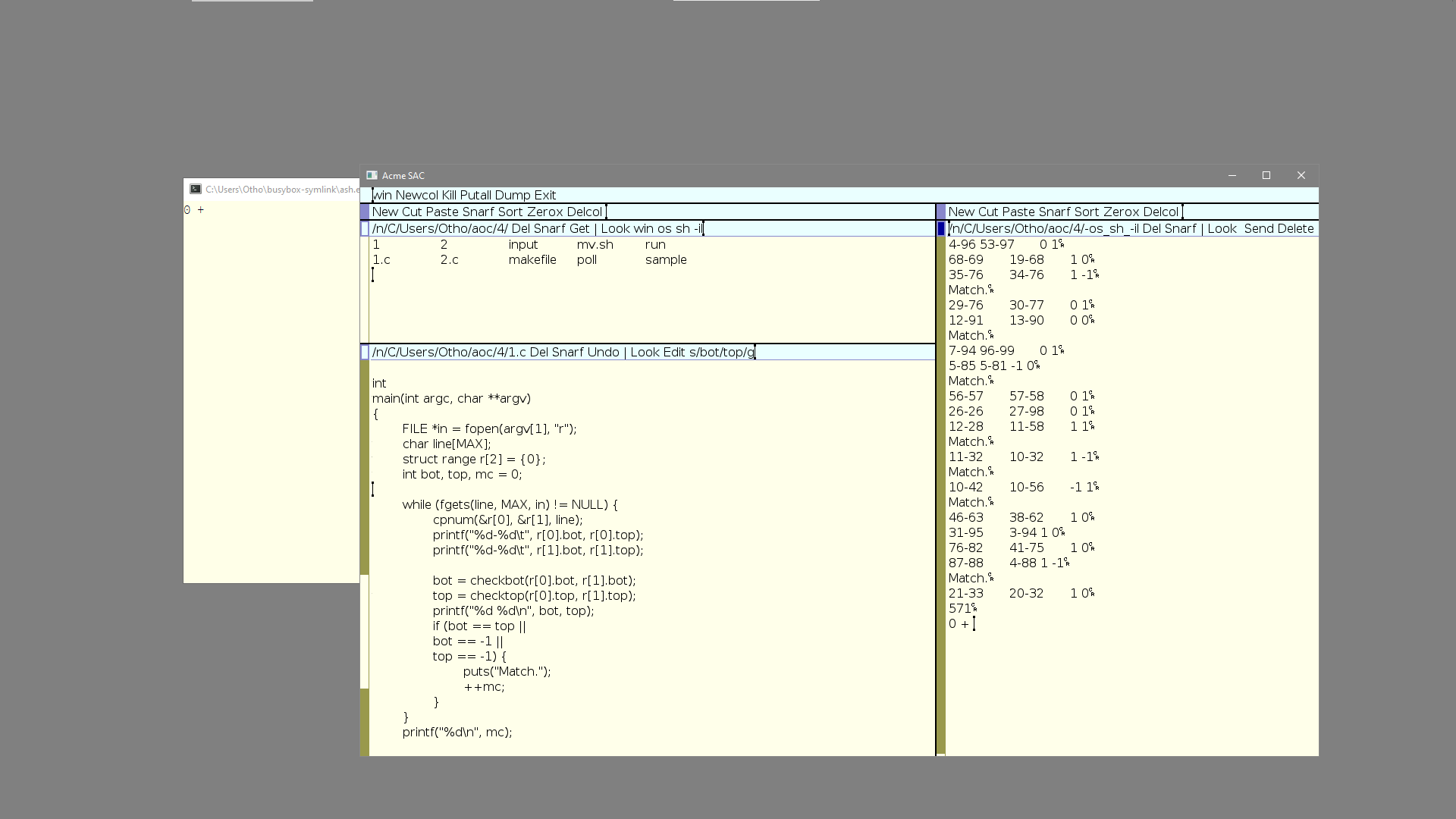

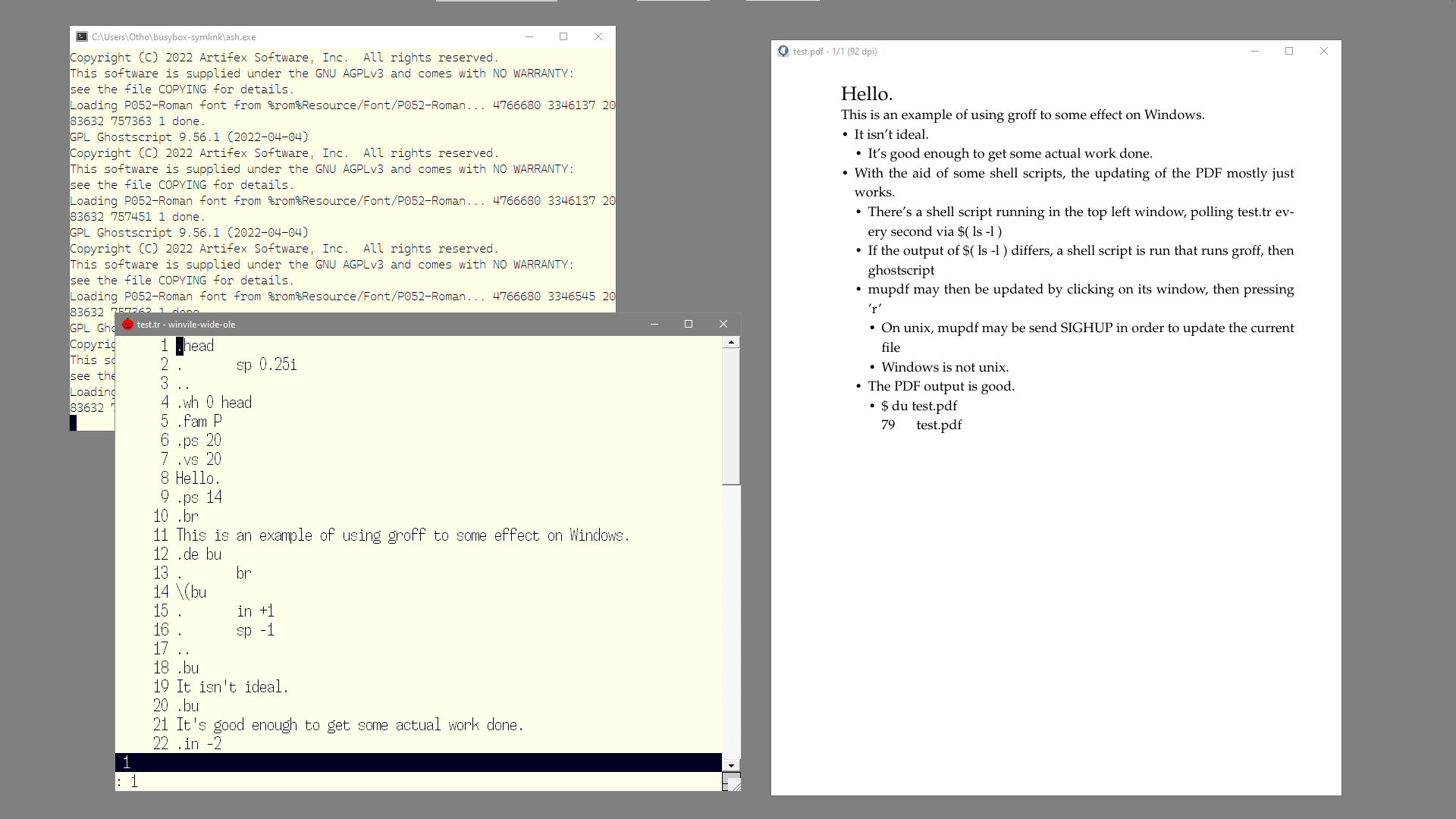
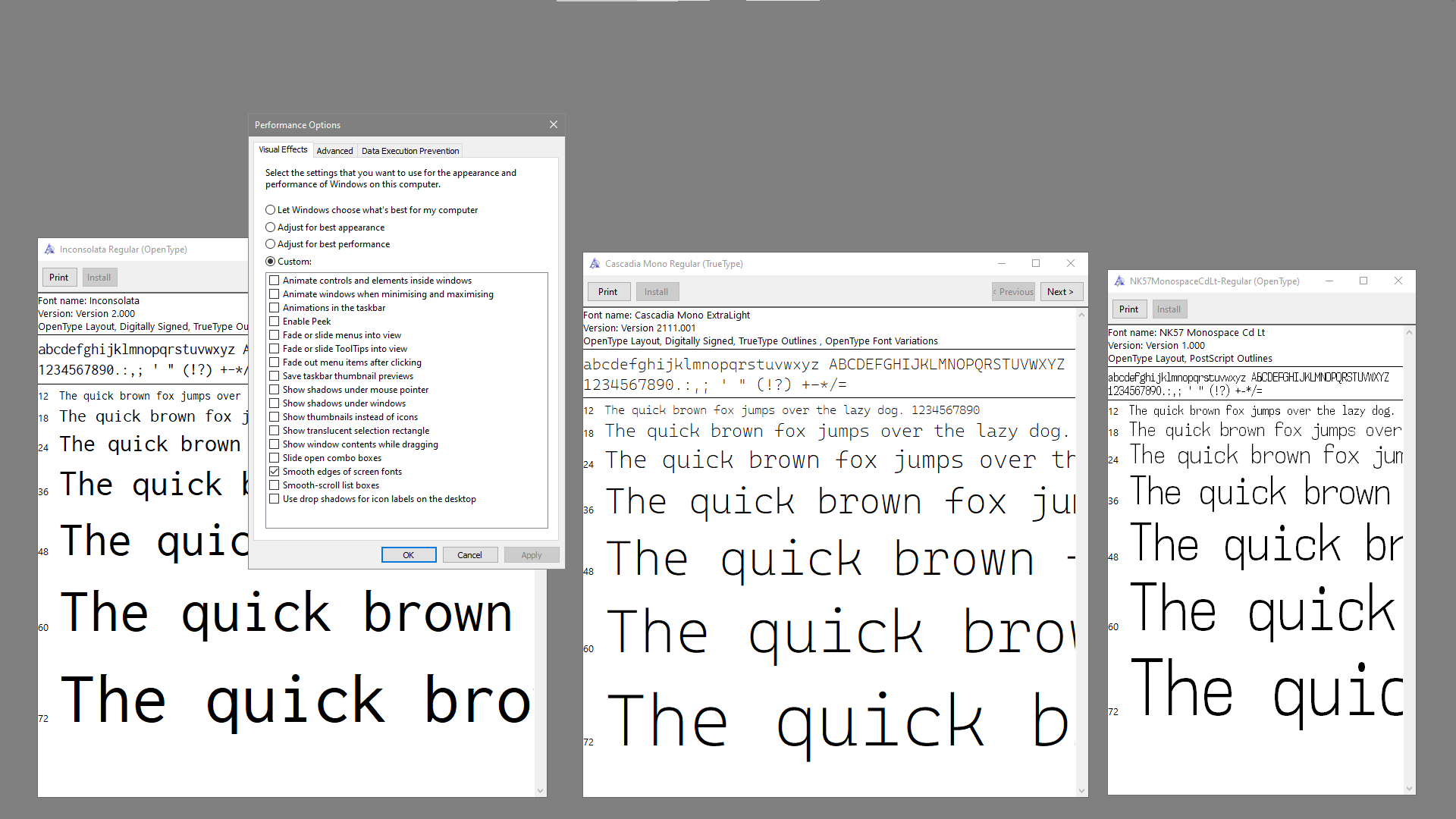
I've found it very helpful to set the desktop background to a single color, set the taskbar to that same color, and have the taskbar autohide. In addition, I've disabled system-wide animations in the "Performance Options", leaving only anti-aliased fonts enabled. This gets rid of much of the jarring visuals. It has been very useful to use two workspaces, switching between them via Ctrl + Win + left arrow and Ctrl + Win + right arrow. What remains is setting colors and display fonts that you find comfortable. I like eggshell white with dark blue overlaid, and some orange or turqouise highlights. I like NK 57 Monospace Condensed Light, Inconsolata, or Cascadia Mono Extra Light. As a general rule, the more you can keep yourself in the terminal or simple graphical interfaces, the more you keep yourself away from terribly idiosyncratic graphical interfaces.